Web2Sign Demo
To perform a demo please read (on the right side of this page) your User ID and Password.
Once you open the Demo page you will see some pre-loaded documents.
You will find the name of the documents on the right side of the page, you can choose any document.
You will visualize the rendering of the document on the page (not the document itself (that will remain safely on the cloud server).
You can enlarge or reduce the document using the "+", "-"" buttons or your fingers and appreciate the high definition redering. You can also navigate through the pages of the document using the arrows.
Tap the signature field to sign, and introduce theUser ID and Password.
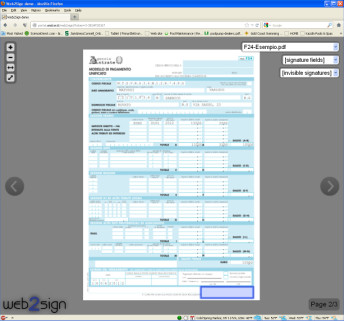
To start click the DEMO button.
